I just found out that it’s possible to copy the text from any message box to clipboard by pressing Ctrl-C when the message box appears! Think of all the times you needed to search for an exact error message text, and needed to switch back and forth between the message and your browser window.
For example:
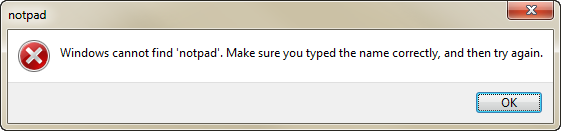
Pressing Ctrl-C will copy the following to the clipboard:
[Window Title] |
This also works in Windows XP.