I was trying to install Ubuntu using this tutorial by Scott Hanselman, where upon pressing Create virtual machine, I was met with the following error message:
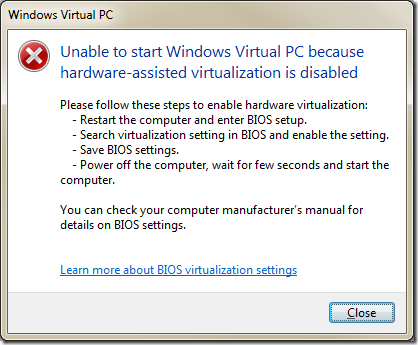
I couldn’t immediately find the option in the BIOS, so I wrote down the BIOS Version (which was TYG4110H.86A), and later downloaded a BIOS upgrade from the Intel site.
Mine was an Intel DG41TY motherboard, and the option I was looking for was under Security - Intel® VT. I set it to [Enabled], saved and quit the BIOS. Upon returning to Windows I got a Not Genuine prompt, which luckily went away on the next reboot. Afterwards I was able to create a new virtual machine, and was able to follow Scott Hanselman’s guide to install Ubuntu.