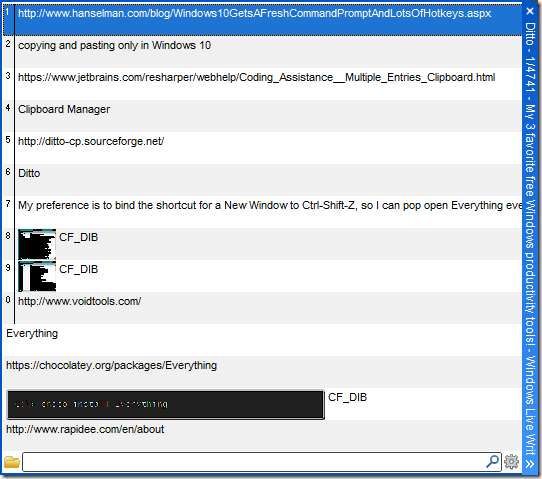There are way more tools I love and use every day, but the following 3 are my must-haves on every Windows machine I use, so I wanted to share them with you. And they are completely free!
(Ok, there are actually 4 - the first one, Chocolatey is a pre-requisite to the others. Chocolatey is a package manager, like apt-get, but made with Windows in mind. If you haven’t already, install this first! I’ll wait.)
Rapid Environment Editor (RapidEE)
C:\> choco install Devbox-RapidEE
RapidEE is an editor for the Windows environment variables! No more being stuck squinting in the unresizeable Windows dialog, this tool will not only let you add, search and modify envvars easily, it will also show invalid paths in red, letting you find dead entries quickly!
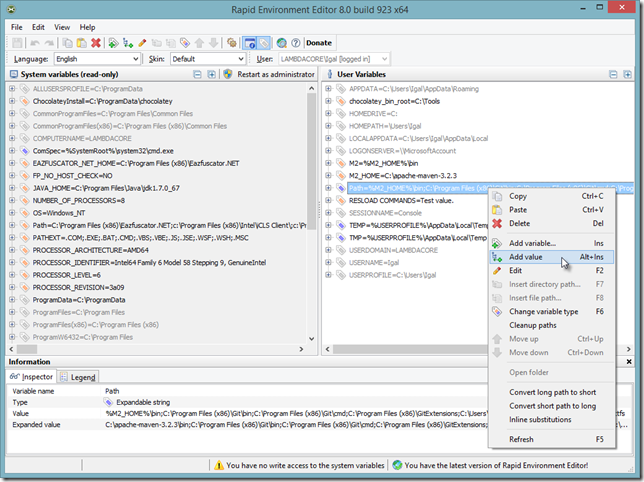
Everything
C:\> choco install Everything
Imagine a list view, with a search box at the top, and nothing else, which finds any file in your computer immediately - you have just imagined Everything. This lightweight search engine indexes your entire hard drive(s) in seconds after installing, letting you then find any file, anywhere! My preference is to bind the shortcut for a New Window to Ctrl-Shift-Z, so I can pop open Everything everywhere with this single chord. Set it under Tools - Options - Keyboard.
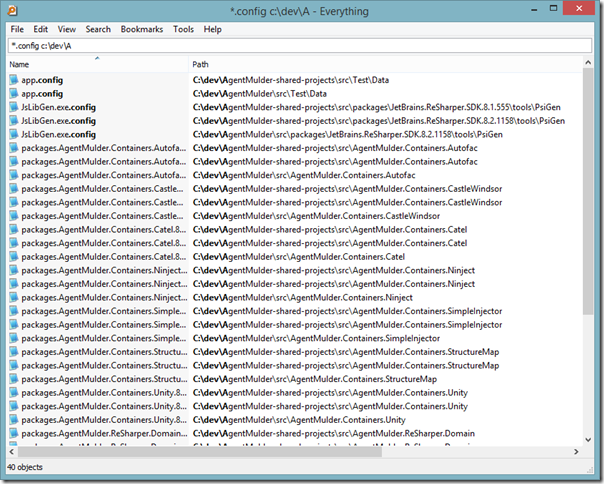
Ditto
C:\> choco install ditto
Ditto is a clipboard manager for Windows. If you ever used ReSharper’s Clipboard Manager you will appreciate this little tool - it remembers every single Ctrl-C you’ve ever done, allowing you to paste back any item at any time! The default shortcut for Ditto is Ctrl-`, and it is packed with features, such as searching, exporting and removing entries, with full unicode support and ability to sync clipboards between machines. What’s more, it supports smart paste, allowing you to paste entries in places such as the Windows Command Prompt, which will only support proper copying and pasting only in Windows 10.