This post explains how to prevent a certain update from installing on a Windows 10 machine (at the time of writing, build 10049). The information below might not be accurate/relevant for future updates.
Adding a custom property page to existing project types in Visual Studio
Note: this post assumes some knowledge developing Visual Studio Extensions (VSIX).
Suppose you’re developing custom tooling that enhances (or otherwise modifies) current project types (for example, C# class libraries or Web applications). This is most commonly done by specifying custom MSBuild properties, typically by adding a .targets file to the project file itself (possibly via NuGet, which can import .targets files automatically).
One common way to interact with those custom properties is by adding a page in the project properties, however, most documentation about extending project properties refers to creating your own project systems. Any documentation about extending existing projects is either out of date, or nonexistent.
Disabling certain "invisibles" in the Atom Editor
I recently started using GitHub’s Atom editor, and other than the slow-ish startup time, I love it very much!
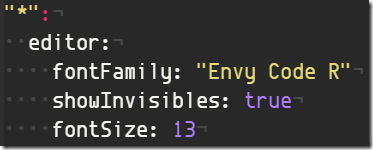 One of the things I hate most is redundant whitespaces, so in all editors I use, I try to work with visible whitespace enabled, so I can keep those tiny dots in check. In the Atom editor, this feature is called Show Invisibles, however by default it shows all the invisible characters, including endof and newline characters. There’s no UI (yet?) to toggle which ones you want to see, but luckily, Atom is completely hackable, allowing us to do change about anything!
One of the things I hate most is redundant whitespaces, so in all editors I use, I try to work with visible whitespace enabled, so I can keep those tiny dots in check. In the Atom editor, this feature is called Show Invisibles, however by default it shows all the invisible characters, including endof and newline characters. There’s no UI (yet?) to toggle which ones you want to see, but luckily, Atom is completely hackable, allowing us to do change about anything!
A case of mysterious spam links!
Update: I was rightly corrected by the creator of uBlock, those are not links, but CSS selectors inside a <style> tag, to cause the offending links to be removed from the page. Furthermore, those particular rules are being fed from AdBlock Plus’ EasyList, and they are not related to uBlock.
I was tweaking a Jekyll theme to match the style of our Bootstrap-based site, when I suddenly noticed an alarming links to porn/spam sites, visible inside Chrome tools:
How to get changed files from SVN between two revisions with PowerShell
As part of teaching myself PowerShell (and converting a legacy mess of perl scripts into something more manageable), I needed a way to export the files that were added or modified between two SVN revisions. After some searching, I came up with this PowerShell script: it takes a repository URL, a from and to revision numbers, and an output directory into which to export the files.
The 2-minute PowerShell intro for someone who "hates PowerShell"
Hi, I’m a developer, and I hate PowerShell*. For no reason in particular, PowerShell just never seemed that appealing for me as a developer, as it was always marketed towards sysadmins. And I never liked the syntax - all those dollar signs reminded me of PHP.
My top 3 favorite Windows productivity tools!
There are way more tools I love and use every day, but the following 3 are my must-haves on every Windows machine I use, so I wanted to share them with you. And they are completely free!
Regular Expression enhancements in ReSharper 9
Yesterday, JetBrains announced the first public EAP of ReSharper 9! While I’m sure they will dedicate whole blog posts about the new (and truly amazing!) features of ReSharper 9, I wanted to beat JetBrains to the punch, and let you know about one incredible feature (which I consider a killer feature of ReSharper 9). I am talking about the improvements in dealing with Regular Expressions (Regex)!
Debug symbols, dotPeek and long paths in Visual Studio
In my previous post, I explained how to use the symbol server in dotPeek 1.2 to debug any assembly in Visual Studio, allowing you to set breakpoints and step into any method (provided it was decompiled by dotPeek).
How to debug anything with Visual Studio and JetBrains dotPeek v1.2!
Sometimes, we wish we could just step into some 3rd party library, to figure out how it works, but we either don’t have the source code, or otherwise just can’t. Fortunately, this is made possible by dotPeek v1.2 that was just released, which can act as a symbol server for decompiled assemblies!