[Update: this article is now obsolete, and the links below might not work. Please download the latest ReSharper version from the JetBrains website.]
JetBrains just announced that ReSharper 4.5 has reached Beta status, and now available to download.
Here are some of my first impressions:
The installation was a snap - it asked to remove the previous version (4.1), and installed the new version instead, while keeping the previous settings.
- There is a noticeable improvement in the Visual Studio 2008 responsiveness after startup, Start Page appears to be frozen much less than before.
- Memory usage has dramatically improved! devenv.exe is no longer the hungriest process on my system, Firefox has regained its rightful place at the top of the Task Manager:
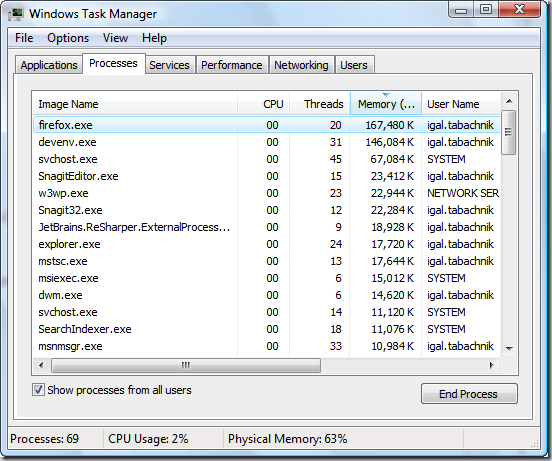
- The Options dialog contains a new page for Naming Style settings, allowing much more control in customizing the naming conventions:
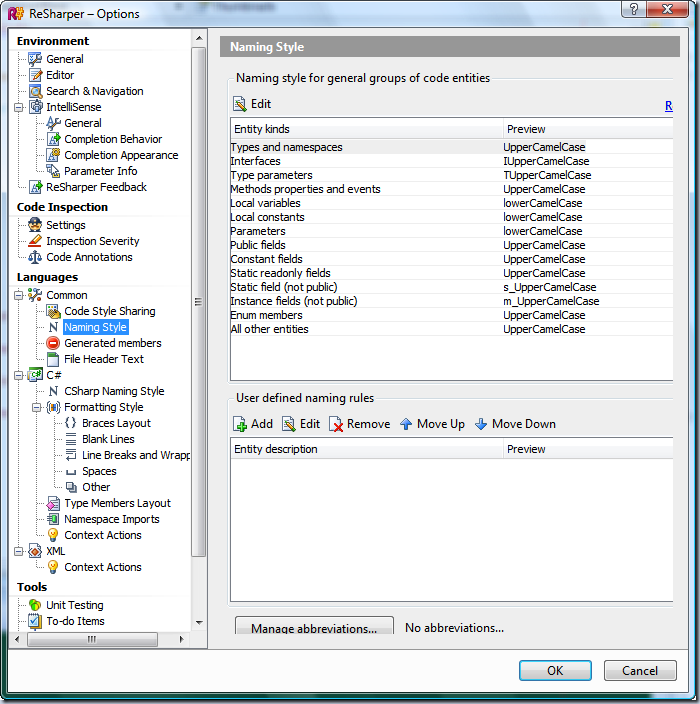
- Finally, there is now a solution-wide analysis of unused public/protected methods, as well as visibility (works only when solution-wide analysis is on):
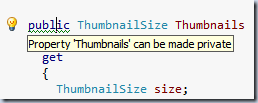
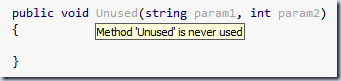
That’s it for now. The beta seems stable and fast! Another quality product from the wizards at JetBrains. Can’t wait for the final version!